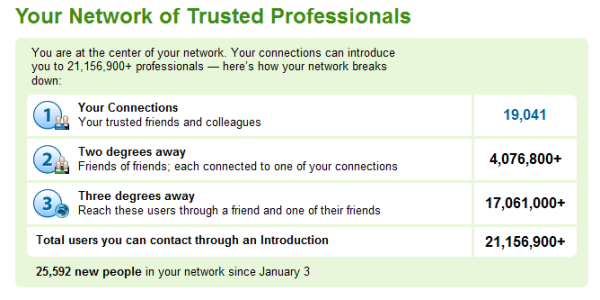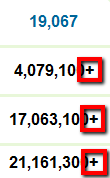Stats Now (BWP's Channels)
Network Analytics... Blogger, Pinterest, Tumblr, YouTube, Facebook, Twitter, Google Plus & LinkedIn
Sunday, September 8, 2013
Network Map | Communication Routes
Tuesday, April 16, 2013
Automated Social Media Agents
➟ Job: Auto updates via website's RSS feed... Twitter robots... ☄
➟ Works on: Facebook, Twitter, Google Plus, YouTube & other social media sites... ☑
➟ Working together with: Apps, Websites, Multimedia & Social media sites... ☑
☈ Twitter To Facebook Updates... System Layout...
➟ Put together to: Keep social media broadcasting... Help network take flight ✈
➟ Aim: For BWP to spend less time on the computer, having more time for life ✈➟ Works on: Facebook, Twitter, Google Plus, YouTube & other social media sites... ☑
➟ Working together with: Apps, Websites, Multimedia & Social media sites... ☑
☈ Twitter To Facebook Updates... System Layout...
Twitter Username Facebook Page Name
▼ Homepage Group
@BrandonWPrather ................... Producer/Director Brandon W. Prather (FB Hompage) ✔
@BWPEnt ................... BWP Entertainment (FB Hompage) ✔
@FreePromotions7 ................... Social Media Promotions (FB Hompage) ✔
@FaithNetworks ................... Faith Networks (FB Hompage) ✔
@BWPMedia ................... BWP-MediaOne Productions (FB Hompage) ✔
▼ Entertainment Group
@MediaCornerLive ................... Media Corner (FB subpage) ✔
@OutdoorsLive ................... Outdoors Adventure & Travel Blog (FB subpage) ✔
@BWPTechBlog ................... BWP-Tech Blog (FB subpage) ✔
@MusicWeeklyLive ................... Music Weekly (FB subpage) ✔
@TopReviewsLive ................... Top 10 Sites Weekly (FB subpage) ✔
▼ Faith Networks Group
@CCBLive ................... Christian Community Blog (FB subpage) ✔
Pages not yet Automated...






Twitter Username Facebook Page Name
▼ Homepage Group
@BrandonWPrather ................... Producer/Director Brandon W. Prather (FB Hompage) ✔
@BWPEnt ................... BWP Entertainment (FB Hompage) ✔
@FreePromotions7 ................... Social Media Promotions (FB Hompage) ✔
@FaithNetworks ................... Faith Networks (FB Hompage) ✔
@BWPMedia ................... BWP-MediaOne Productions (FB Hompage) ✔
@TopReviewsLive ................... Top 10 Sites Weekly (FB subpage) ✔
▼ Faith Networks Group
@CCBLive ................... Christian Community Blog (FB subpage) ✔
Pages not yet Automated...






▼ Homepage Group
@BrandonWPrather ................... Producer/Director Brandon W. Prather (FB Hompage) ✔
@BWPEnt ................... BWP Entertainment (FB Hompage) ✔
@FreePromotions7 ................... Social Media Promotions (FB Hompage) ✔
@FaithNetworks ................... Faith Networks (FB Hompage) ✔
@BWPMedia ................... BWP-MediaOne Productions (FB Hompage) ✔
▼ Entertainment Group
@MediaCornerLive ................... Media Corner (FB subpage) ✔
@OutdoorsLive ................... Outdoors Adventure & Travel Blog (FB subpage) ✔
@BWPTechBlog ................... BWP-Tech Blog (FB subpage) ✔
@MusicWeeklyLive ................... Music Weekly (FB subpage) ✔@BWPTechBlog ................... BWP-Tech Blog (FB subpage) ✔
@TopReviewsLive ................... Top 10 Sites Weekly (FB subpage) ✔
▼ Faith Networks Group
@CCBLive ................... Christian Community Blog (FB subpage) ✔
Pages not yet Automated...






Stat Report
Update: New Task Added
Update: New Task Finished...
Network Analytics Started/Finished...
Date: April 16, 2013
Next Task: Automated Social Media Agents
See List For More Details: SpringPad.com
Update: New Task Finished...
Network Analytics Started/Finished...
Date: April 16, 2013
Next Task: Automated Social Media Agents
See List For More Details: SpringPad.com
Sunday, April 14, 2013
Do You Really Know the Size of Your LinkedIn Network?
When people talk about the size of their LinkedIn network, many make reference to the “Total users you can contact through an Introduction” number, which is the total of the 1st, 2nd and 3rd degree connections.
However, many people don’t know that the number representing LinkedIn users three degrees away from youis just an estimate.
Yes, you read that right – it’s not the actual number of your 3rd degree connections on LinkedIn. Which means the total number is also an estimate.
How do I know?
Not too long ago, I had 2 people in my network reach out to me inquiring about my thoughts as to why their 3rd degree connections dropped by several million connections overnight. I had the same thing happen to me about 2 years ago and I never was able to figure out what exactly happened or why. As usual, Eric Jaquithwasn’t satisfied with letting the mystery lie, so he did some digging and sent me an interesting link.
A LinkedIn representative responded to a number of complaints and questions on getsatisfaction.comregarding the sudden deflation of some users’ LinkedIn network connection numbers and mentioned that the number of third degree connections is “purely used for display purposes.”
Perhaps the + sign at the end of the numbers of your second, third degree and total LinkedIn connections gives us a hint that they aren’t exact figures…
I encourage you to take the time to read through the entire thread on GetSatisfaction.com – it’s really quite interesting.
You will learn that LinkedIn uses an algorithm to estimate your third degree connections and that they tweak it from time to time, which can cause issues for some people whereby their third degree connections can be overinflated or underestimated. You can also see one of the most connected people on all of LinkedIndemonstrate how when he added 1st degree connections, his total network decreased in size.
The Numbers Don’t Add Up Anyway
Have you ever really taken a critical look at the numbers of your first, second and third degree connections on LinkedIn?
Using my network, if I divide my second degree connections by my first degree connections, I get 214. That means that each one of my direct connections is connected to an average of 214 people. That seems reasonable.
However, if I divide my third degree connections by my second degree connections, I get 4.
Unless I am missing something, that would mean that each one of my second degree connections is only connected to an average 4 people. Possible, but highly improbable. If each of my second degree connections averaged just 10 connections, I could theoretically have approximately 40,000,000 third degree connections.
Hmm.
Does the Number Really Matter?
No, not really.
While it would certainly be nice to know exactly how many third degree connections you have on LinkedIn, this number doesn’t affect your ability to access people in your third degree network. If you run a search on LinkedIn, you will see everyone who is in your third degree network that matches your search criteria.
In the past, your third degree was especially important because it represented how many people you could actually view in a search. Now, anyone can see any profile, although of course with recent changes, you can only see the first name and last initial of third degree and group-only connections, and as always – you cannot see that names of people beyond your third degree (although you can still see the profile).
So How Big Is Your LinkedIn Network?
No one really knows except LinkedIn. 
But I am curious.
Saturday, April 13, 2013
Sunday, February 24, 2013
Charting Kit
Area Chart - DynamicPDF
www.dynamicpdf.com/Support/Java_Help_Documentation_1...Share
Area Chart, Comments on this topic. See Also. DynamicPDF Generator for Java > Programming with Generator for Java > Charts ... Figure 1 - Normal Area Chart ...High Quality Charts And Graphs For Webdevelopers To Download
www.designyourway.net/blog/resources/30-high-quality-chart...Share
Charts and graphs are present on various types of sites in order to improve the user experience and show in a easier and more likeable way data for the visitors.ColdFusion Charts - Quackit.com
www.quackit.com/coldfusion/tutorial/coldfusion_charts.cfmShare
ColdFusion FTP (cfftp) · cfftp Cached Connections · ColdFusion HTTP (cfhttp) ·ColdFusion Query of Queries · ColdFusion Charts · ColdFusion Summary ...
Subscribe to:
Posts (Atom)